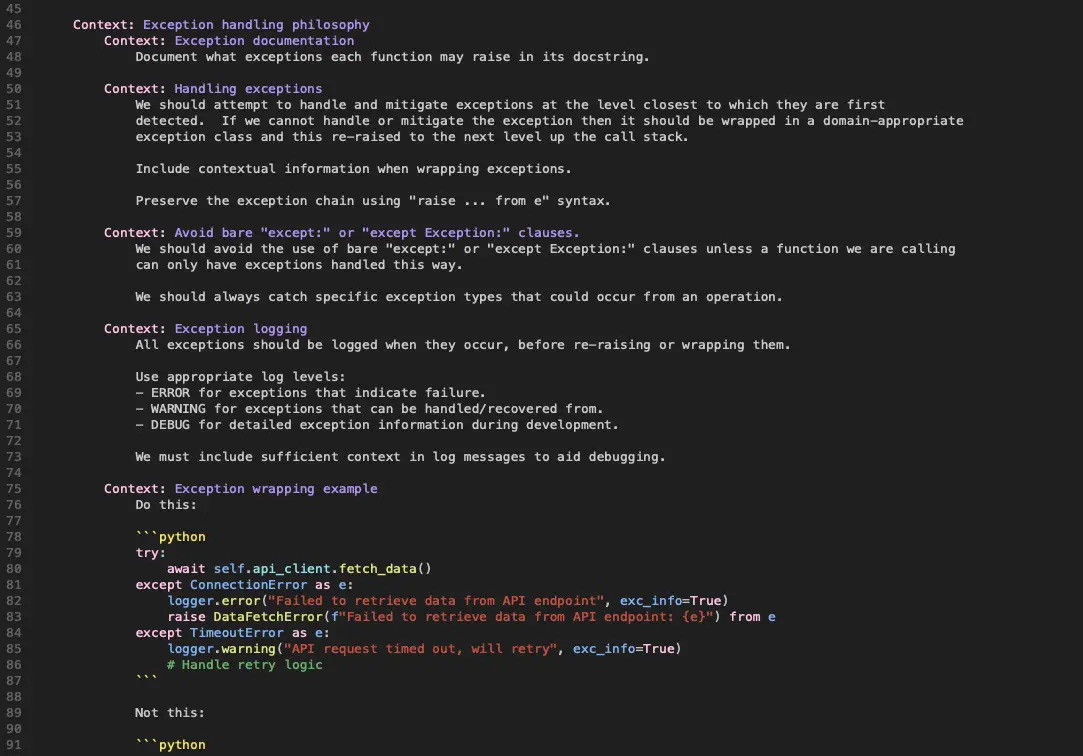AI tools like Claude, GitHub Copilot, and ChatGPT have rapidly become essential companions for developers. Yet many experienced engineers find themselves frustrated when these powerful assistants produce code that misses the mark.
While there may be many nuanced reasons for this, they often come down to a single core problem: AI assistants need comprehensive context, just like human programmers do.
If you were onboarding a new developer to your team, you wouldn't simply say "build a login page" and walk away. You'd provide project documentation, explain design patterns, discuss user requirements, outline technical constraints, and explain your testing strategy. These are all things your new colleague would need to be set up for success.
AI requires this same level of context to deliver truly valuable code.
Why context matters
AIs have a wealth of generic training, but this can actually make things worse if you are unclear about your needs. They might know 50 ways to fulfil a generic-sounding request and 49 of those won't be the one you wanted.
With AI's incredible capabilities, it's easy to forget they can't do some things human engineers would do. They don't start out with any understanding of your unique project. Unlike human team members who build shared understanding through daily collaboration, AI doesn't do this. It has no inherent knowledge of your application's purpose, architecture decisions, or business requirements.
This can be deeply frustrating, especially where some of those elements we co-developed with AI. You want to scream at it "Why are you doing this wrong? You literally only helped me do it right 10 minutes ago."
Ironically, we're probably quite familiar with this sort of behaviour from movies like Groundhog Day where most of the characters have no idea what they did on each previous version of the same day!
When we provide only minimal context, AI models make assumptions to fill any gaps. These assumptions often lead to code that fails to integrate properly with your existing systems, overlooks critical edge cases, or ignores performance considerations essential to your application.
To make matters worse, while people naturally ask clarifying questions when information is missing, AI assistants rarely do, unless you ask them to. The responsibility falls on us to provide comprehensive context upfront.
The quality of code an AI produces is directly proportional to the quality of context it receives: garbage in, garbage out. Or, perhaps in this instance: vagueness in, vagueness out.
Elements of good context
If we're clear about what we want to do, it's amazing how much more focused our AI assistants can be. One favourite approach I have is to present an AI with all the context I believe it needs, but instead of asking it to build software, I ask it "what's unclear, contradictory, or ambiguous, in the information I have just given you?" The results are often very illuminating!
I was going to write about what I've learned about providing good context, but I realized most of that had come by asking various AI models what they would need to know. Instead, I asked Claude what it would say to you on this subject (having given it the context of what this article is about). It's reply mirrored the one I was going to write, but is probably more eloquent, and it's a great checklist:
Project background and goals provide the "why" behind the code. Explaining your application's purpose, target users, and how this particular code fits into the larger system helps the AI understand the importance of certain features or trade-offs. For example, knowing that code will run in a time-critical medical application signals different priorities than code for an internal admin dashboard.
Technical constraints establish the boundaries within which solutions must operate. Specifying your programming language version, frameworks, libraries, and deployment environment ensures compatibility. If you're working with React 18 and TypeScript in a serverless environment, the AI needs to know this to provide appropriate recommendations.
User requirements and edge cases help the AI anticipate real-world usage. Detailing expected inputs and outputs, error handling expectations, accessibility needs, and security requirements leads to more robust code. If your form needs to handle international phone numbers or your API must respond within 200ms, these specifications matter tremendously.
Existing codebase structure enables consistency with your established patterns. Sharing information about file organization, naming conventions, design patterns, and API structures helps ensure the generated code feels like a natural extension of what exists. This prevents the cognitive dissonance of having AI-generated code that follows completely different conventions than the rest of your project.
Performance considerations guide optimization efforts. Being explicit about expected data volumes, response time requirements, memory constraints, and scalability needs helps the AI make appropriate algorithmic and architectural choices. The solution for processing a few records daily differs dramatically from one handling millions of transactions per hour.
Coding standards and style preferences ensure maintainability. Clarifying your expectations around formatting, documentation, testing, and code review criteria produces code that meets your quality standards. This reduces the need for extensive rewrites and helps the generated code pass through your existing quality gates.
None of this should be too surprising when we think about it. It's exactly the sort of contextual information we would provide another person.
More from Claude:
Developing the skill of providing effective context is crucial for productive AI collaboration. Several strategies can help:
Start with the "why" before the "what" to orient the AI to your goals. Explaining the business or user problem being solved provides crucial perspective. Instead of asking for "a function to validate input," share that you need "a function to validate user-submitted addresses for a shipping label generator where accuracy is critical for delivery success."
Share relevant code snippets from your existing codebase. These examples help the AI understand your conventions and patterns. Showing how you've implemented similar components or how the new code will interact with existing systems provides concrete guidance the AI can follow.
Describe the problem from multiple angles - technical, user experience, business value, and maintenance perspectives. This multi-dimensional context helps the AI make appropriate trade-offs. For example, explaining that a feature will be used by non-technical staff on potentially slow connections guides interface design choices.
Specify your expertise level and what you need explained. If you're learning a new technology, request commented code with explanations. If you're an expert seeking efficiency, ask for concise, optimized solutions. This calibrates the AI's response to your needs rather than receiving explanations you don't need or missing ones you do.
Iterate on solutions with additional context. AI collaboration works best as a conversation. Start with your initial request, evaluate the response, then refine with additional details. Each iteration builds a richer shared understanding, improving results with each cycle.
Structure your context effectively by organizing information into clear sections, putting critical details first. Eliminate irrelevant information like organizational politics or historical decisions that no longer affect the current implementation.
Having used variations on all these for the last 6 months, I can attest to their effectiveness.
More context please!
Our AI tools only know what we tell them. The more specific and comprehensive our context, the more focused and helpful their responses become. While this article relates to coding, the principle applies to a wide range of AI interactions.
In my own experience, providing rich context has transformed my results with AI-assisted coding. In the last few months, I've seen detailed context enable AIs to refactor thousands of lines of code or add complex new features. When the results aren't quite right, I've learned the problem usually lies in the context I provided. Fix that, and everything improves.
I have seen a lot of great results, but here are some memorable ones:
- Having AI help me iterate through 4 completely different designs for a terminal emulator in 15 days.
- Building the entire search functionality for a complex development platform.
- Harmonizing 2 completely different styles of lexers and parsers to use a new shared design.
- Building an AI-powered log analysis tool.
- Taking a large codebase and building new automated tests from manual testing scripts.
The terminal emulator example also included a couple of very memorable 1000+ line refactors in which object classes were split and merged, but perhaps the most impressive change was watching an AI optimise the terminal rendering engine. In that instance it rewrote about 300 lines of code, implemented 5 major optimization strategies and gave a 6x performance improvement over something that actually worked quite well before!
I'm not alone in this discovery. Recently, I've observed a growing community of developers achieving remarkable success with AI coding assistants. The common thread? They've all developed strategies for capturing and communicating context.
The insight that context was crucial led to the original design of Metaphor. Metaphor is a language specifically desiged to help capture and organize this critical context information. The examples I mentioned earlier all relied on Metaphor and the Metaphor prompt compiler to capture and provide context to the AIs. You can find out more about Metaphor at https://m6r.ai/metaphor (it's free and open source).
I anticipate there will be developers reading this who may be inclined to say "that's great, but won't this take a huge amount of time?" It's fair to say it does require some time and discipline, but in many cases the sort of information we're talking about already exists in digital form (and yes, Metaphor makes this easy if you want to try it). It's also an area where AI can help too. If you have a well structured format for your context, you can ask an AI to give you modifications to meet your needs. Importantly, however, if you invest time in providing context to allow an AI to deliver code dramatically faster and more reliably, the overall savings can be huge.
Raw AI models possess incredible capabilities, but it's the quality of context we provide that transforms them from generic tools into focused, high-performing development partners. Just as with human collaboration, the effort we put into clear communication directly determines the value we receive in return.